Base system layout
For getting started with Cinematic Automation with IO Builder, the following layout could provide a base figure.
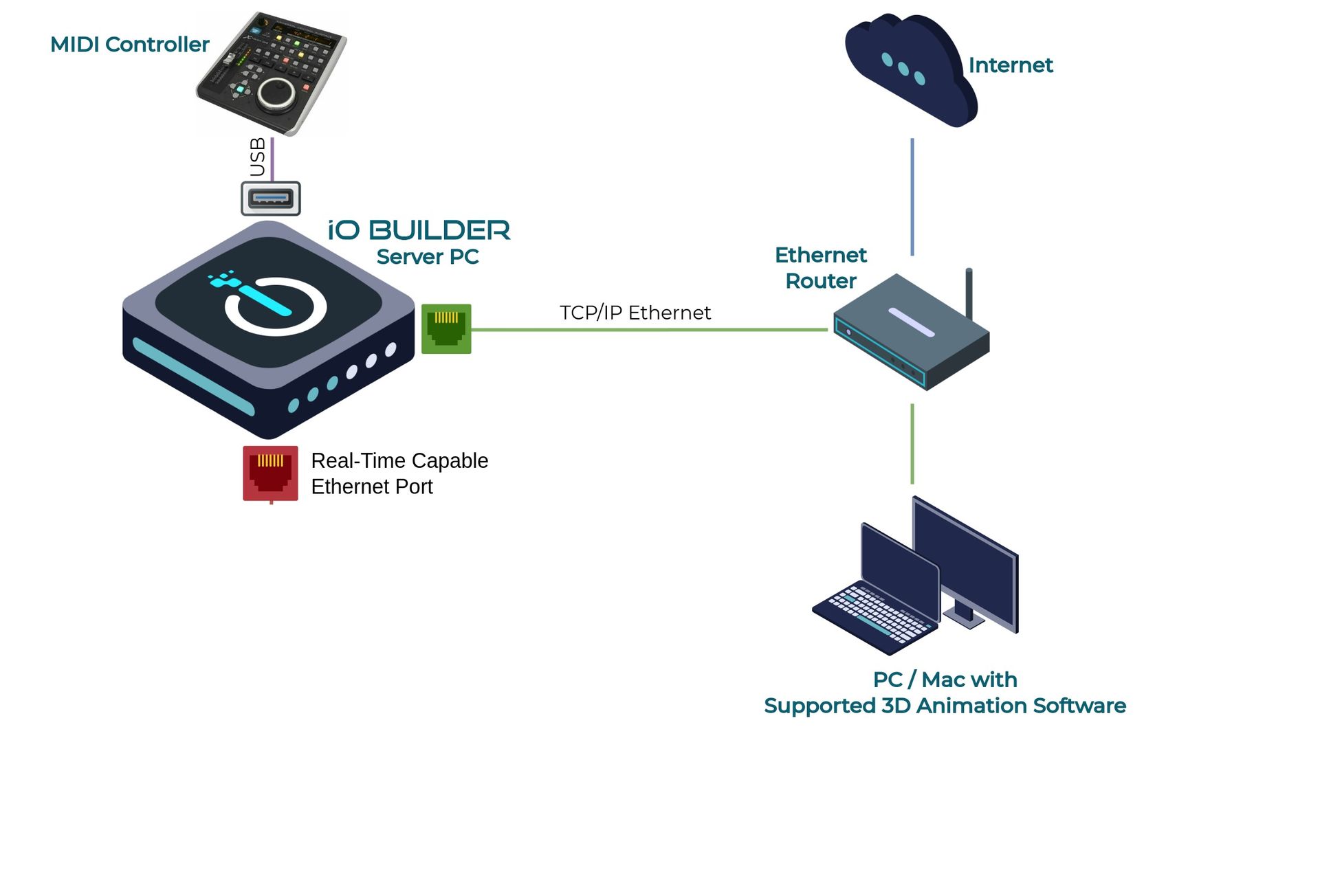
IO Builder Server PC
Refer to the 📒 IO Builder Server PC section for comprehensive details on the server PC requirements. This computer must have at least one Ethernet port for local and internet connectivity to enable 📑 Licensing, 📑 Remote Control, and connection to Ethernet-based peripherals.
MIDI Controller for Playback Control
If you are planning to have timelines with motion controlling, it is crucial to have a dedicated input device. Any kind of MIDI controller could work as playback controller.
- Highly recommended: 🔗 Behringer X-Touch One
- Budget option: 🔗 Behringer X-Touch Mini
PC / Mac with Supported 3D Animation Software
To design movements for robots or other mechanisms (e.g., turntables, linear tracks, motion platforms) and to time special effects triggers or control lighting, IO Builder supports standard 3D Animation Software. This approach ensures the use of a universally recognized platform for animation development, with IO Builder handling control and playback. Since IO Builder functions as a centralized server, this software should operate on a distinct computer.